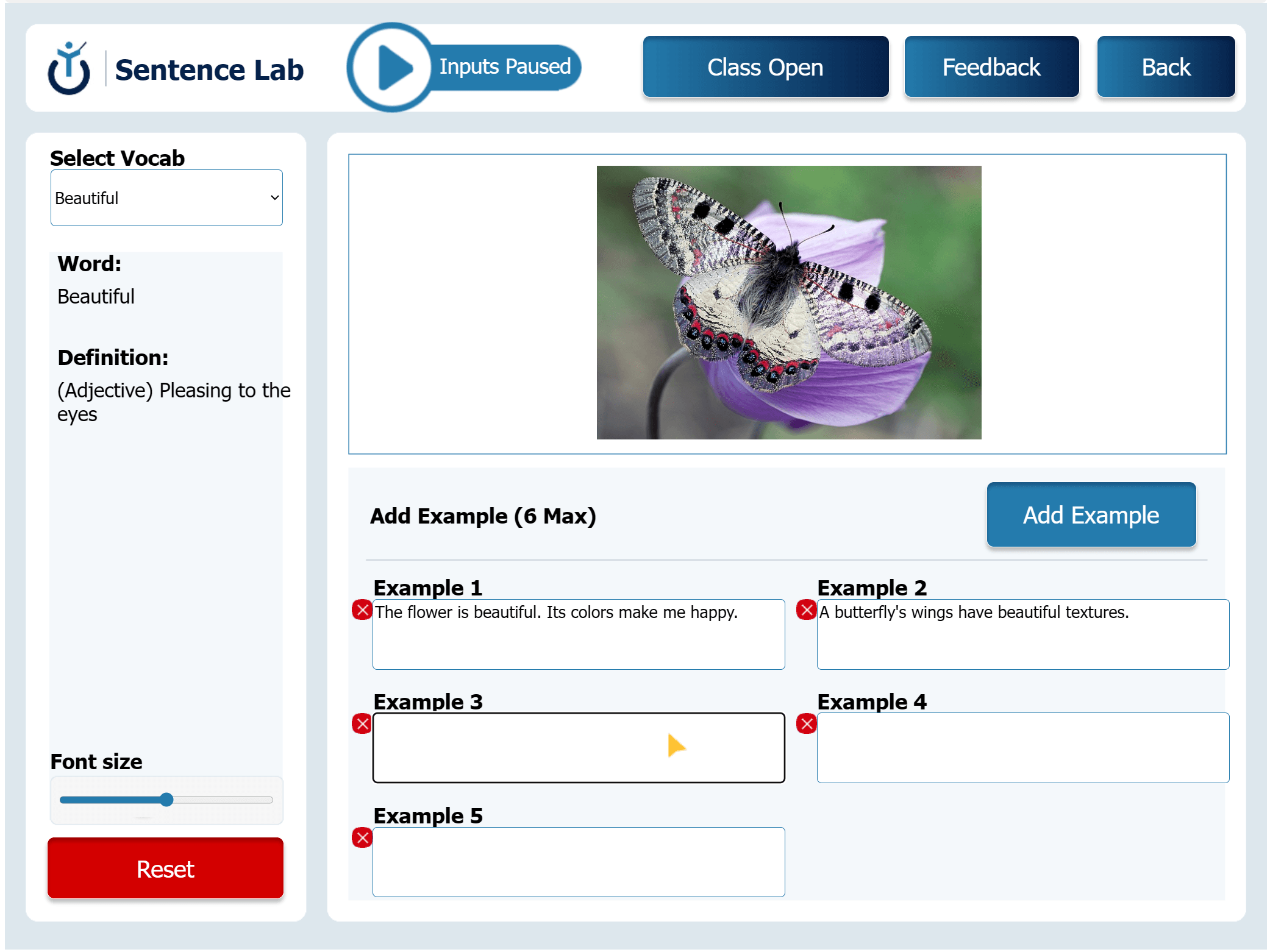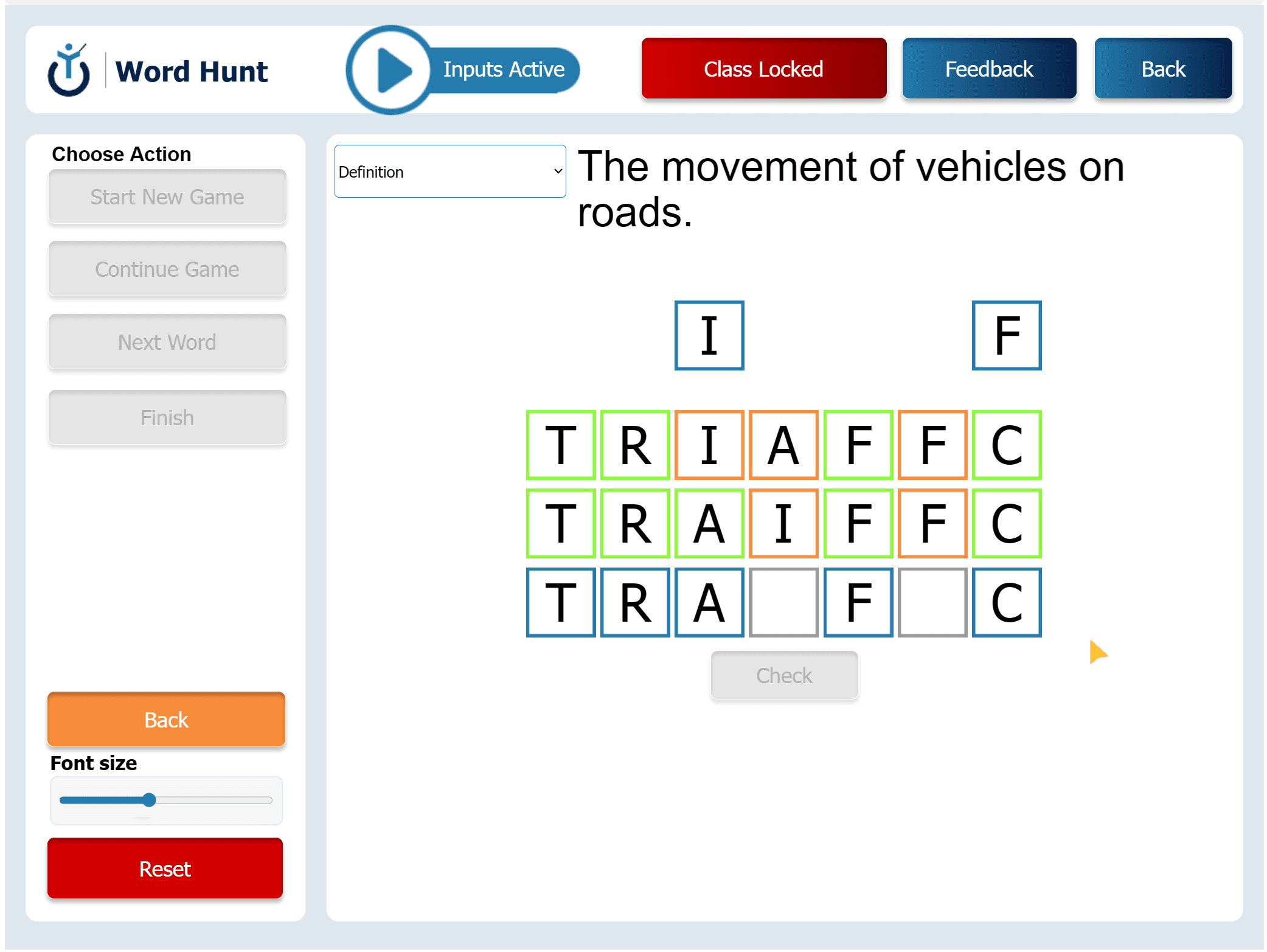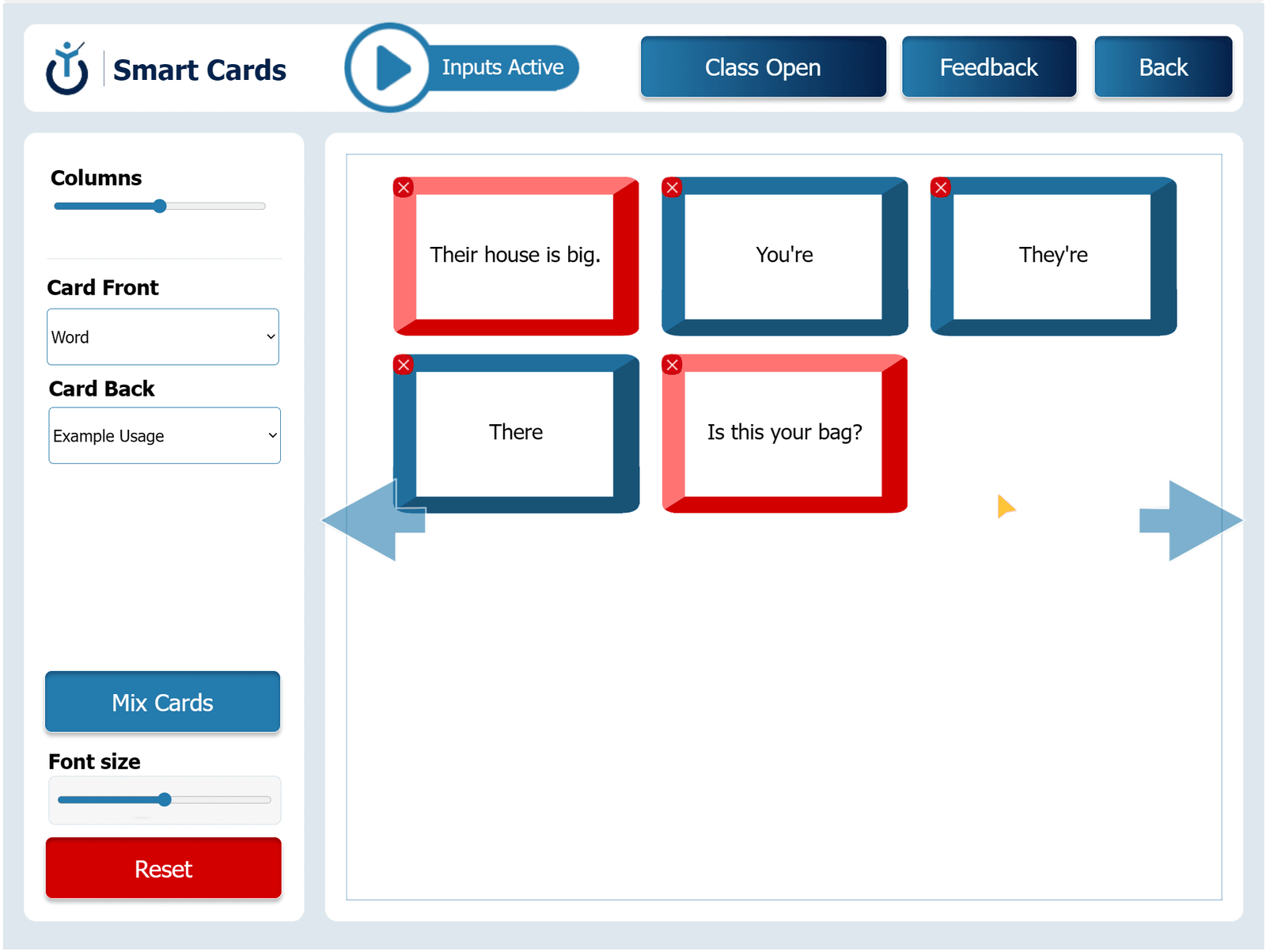In Sentence Lab, students practice writing their own sentences using new vocabulary. They choose a word from the list and write a sentence that shows what the word means. They can try different ideas, change the sentence, and work with the teacher to make it better. Sentence Lab helps students feel more confident using new words in real conversations and writing.
Story Starter Sentences
Objective: Use vocabulary in the first sentence of a story.
Instructions: The student chooses a word and writes one sentence that could start a story. They should think about the mood of the word. For example, a word like “eerie” might need a sentence with a spooky feeling.
Follow-up: The teacher or other students guess what kind of story might come next. This helps practice vocabulary in a creative way.
Emotion in Action
Objective: Use vocabulary to show feelings or actions.
Instructions: The student chooses a word that shows a feeling (like “joyful”) or an action (like “stumbled”). They write a sentence that shows someone feeling or doing that word. The teacher asks follow-up questions to help the student add more details if needed.
Follow-up: Students talk about how the word was used and what made the sentence clear or interesting.
Before and After
Objective: Use verbs in the past and future tense.
Instructions: The student chooses a verb and writes two sentences: one in the past tense and one in the future. They use words like “yesterday” or “tomorrow” to help show the time.
Follow-up: The teacher helps the student notice how the verb changes in each sentence and checks for correct grammar.
Synonym Switch-Up
Objective: Learn how synonyms can change the meaning or tone.
Instructions: The student writes a sentence using the target word. Then they choose a similar word (a synonym) and rewrite the sentence using that word instead. The teacher helps them adjust the sentence if needed.
Follow-up: Together, they compare the two sentences and talk about how the feeling or meaning changes slightly with the new word.
Longer, Shorter
Objective: Practice making short and long sentences with the same word.
Instructions: The student writes a very short sentence using the word (for example: “The dress is beautiful.”). Then they make longer versions by adding more details or ideas in each new sentence.
Follow-up: The teacher asks which sentence sounds best and why. They can also talk about when short or long sentences are more useful in writing or speaking.