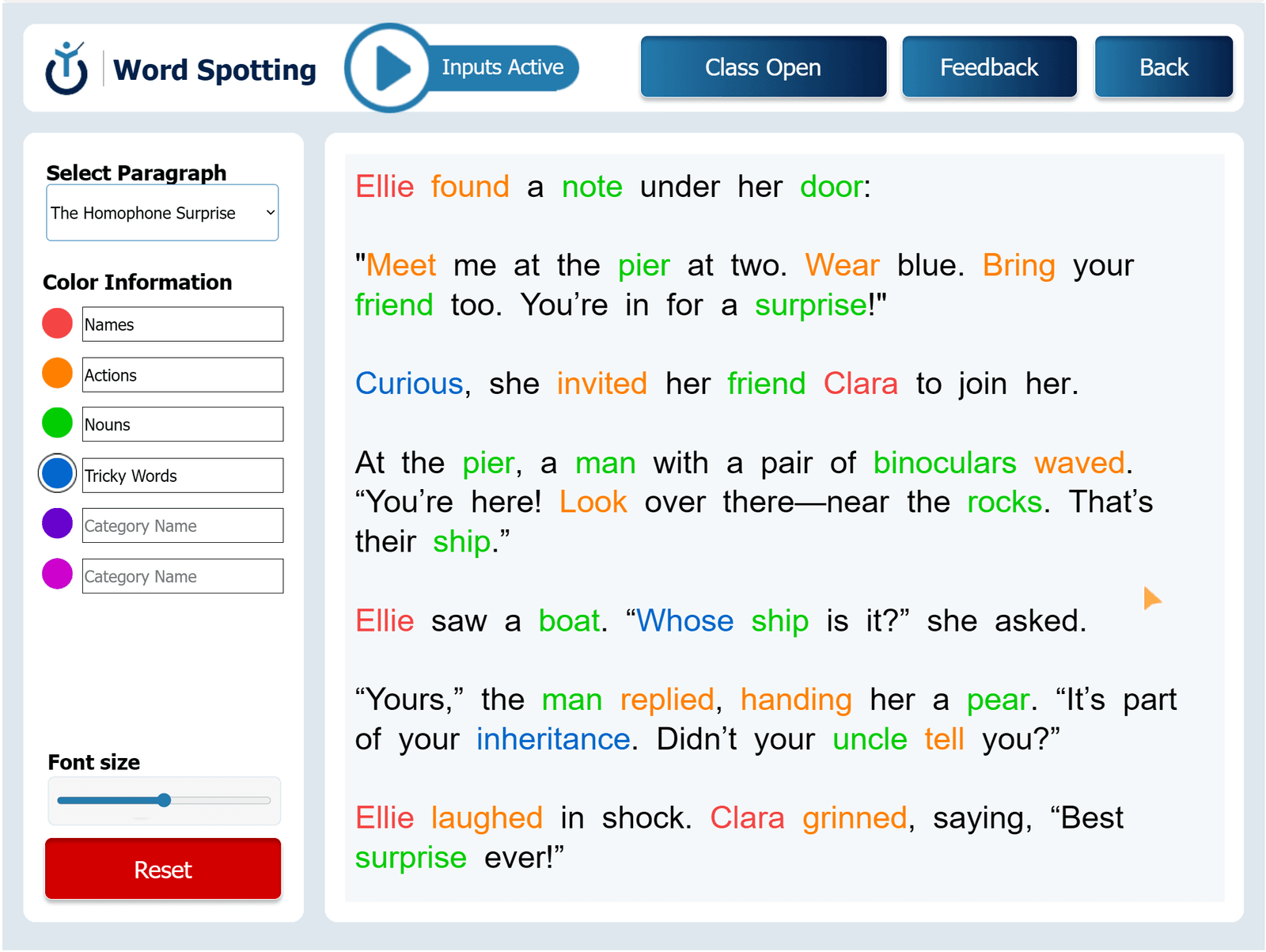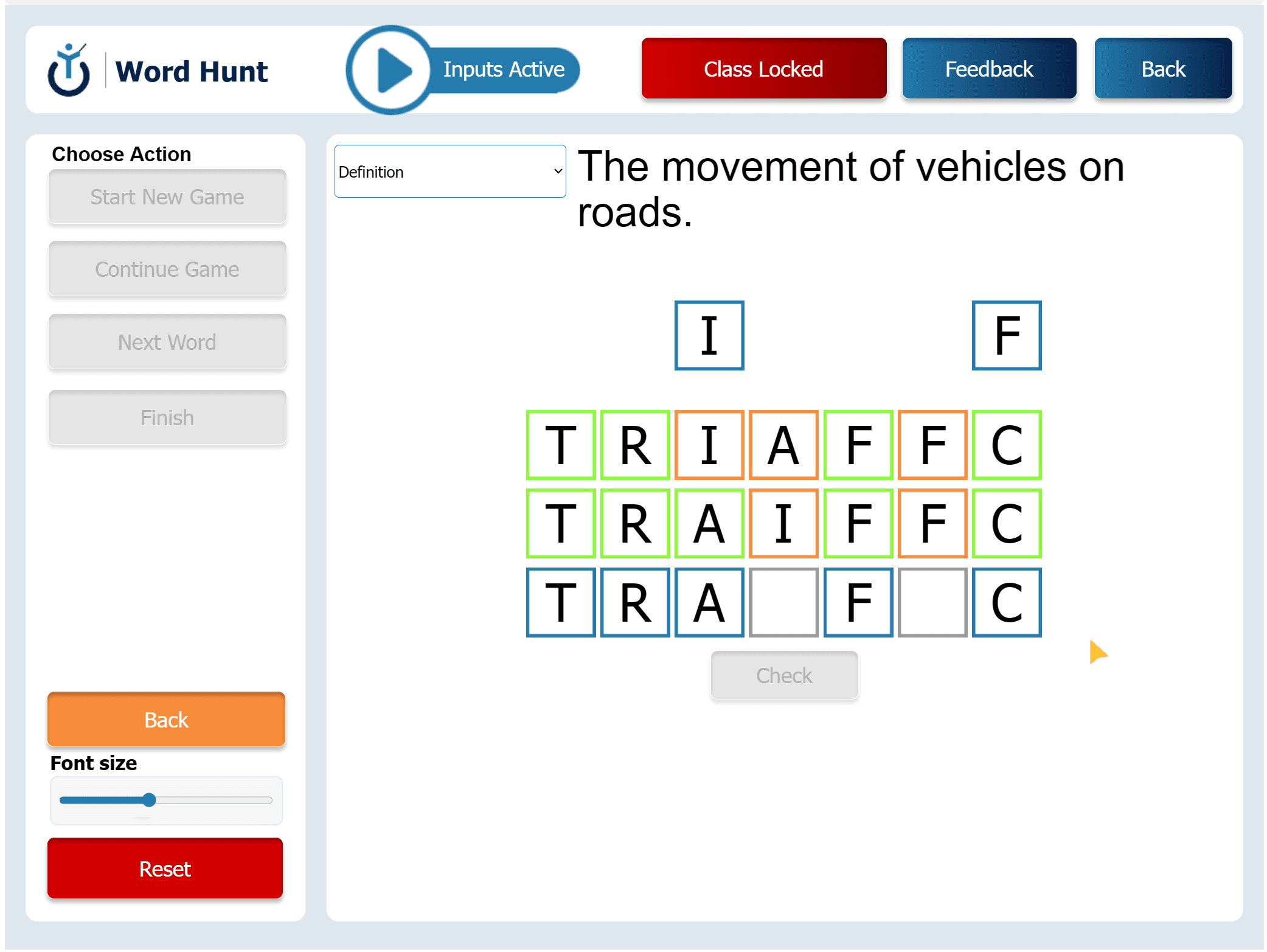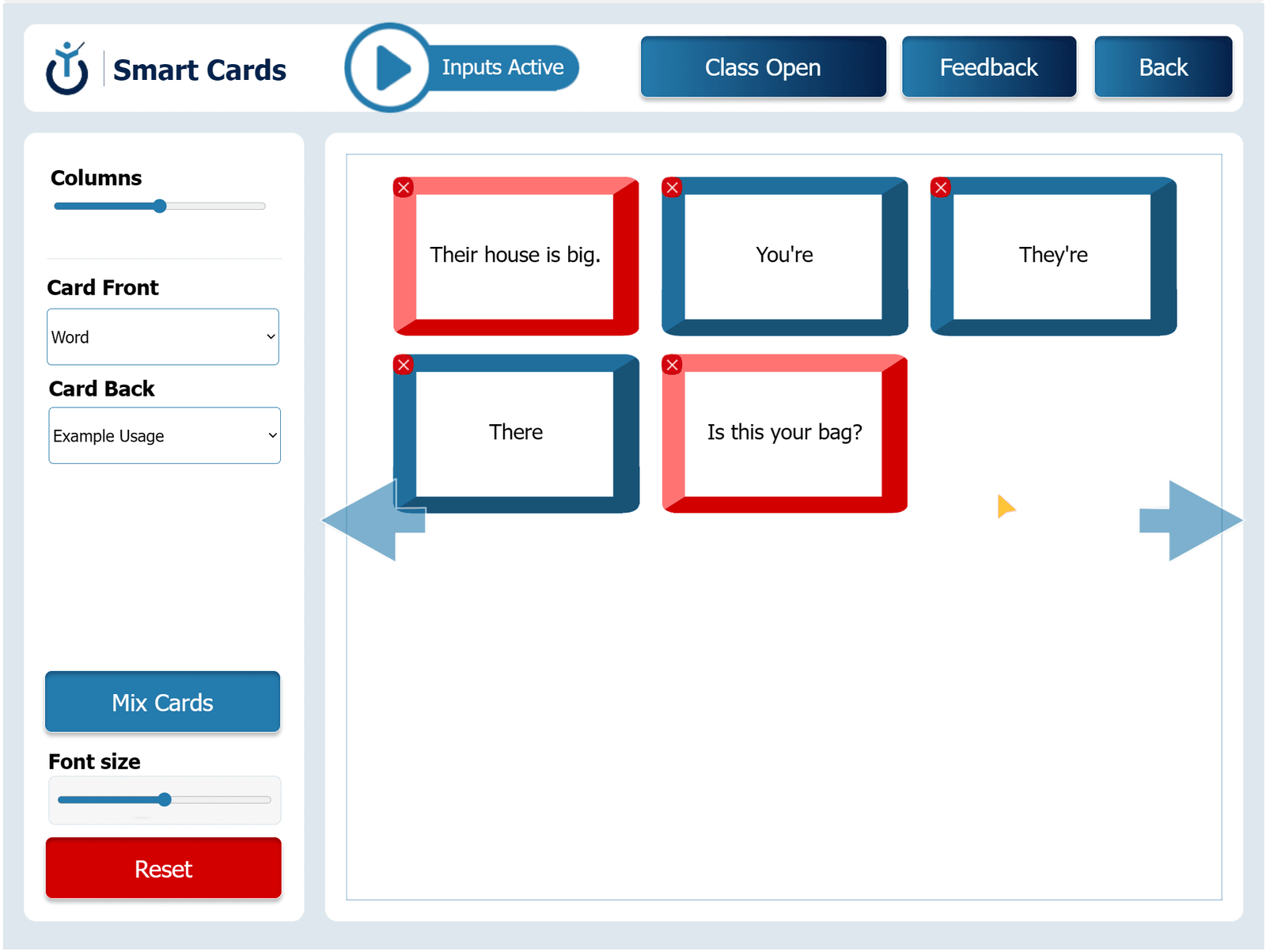Word Spotting lets teachers and students explore a paragraph together. They can click on words in the text to highlight them in different colors. Each color can show something different, like word type or meaning. This helps students understand grammar, vocabulary, and important ideas in a fun and visual way. Word Spotting makes learning English more active and interesting.
Category Coloring
Objective: Practice finding different parts of speech like nouns, verbs, and adjectives.
Instructions: Choose a color for each part of speech (for example, blue for nouns, green for verbs, red for adjectives). As students read, they click on each word and change its color. They can also explain why they chose that color.
Follow-up: Check the answers together and talk about any mistakes or tricky words.
Vocabulary Focus: Synonyms and Antonyms
Objective: Learn more words by finding synonyms (words with similar meanings) and antonyms (words with opposite meanings).
Instructions: The teacher picks a few words from the paragraph (like “happy” or “big”). Students click and highlight these words, then choose colors and think of other words that mean the same or the opposite. They can share their ideas with the class.
Follow-up: Make a class list of all the new words to review later.
Theme Identification
Objective: Understand the main idea or topic of the paragraph.
Instructions: After reading, the class talks about what the paragraph is about (for example, adventure, friendship, or surprise). Students highlight the words that support that idea.
Follow-up: Talk about which words show the theme and why they were chosen. Students can also share different ideas for possible themes.
Grammar Exercise: Tenses and Conjugations
Objective: Practice finding verbs and deciding if they are in the past, present, or future.
Instructions: Use one color for each tense (for example, yellow for present, purple for past, green for future). Students click on the verbs and color them based on their tense.
Follow-up: Ask students to change the tense of one or two sentences and talk about how the meaning changes.
Finding Key Details: Who, What, When, Where, Why
Objective: Practice finding important details in the text.
Instructions: Use a color for each question: Who, What, When, Where, Why. Students highlight the words or phrases that answer each question in the paragraph.
Follow-up: Use the colored words to help students make a short summary of what they read.