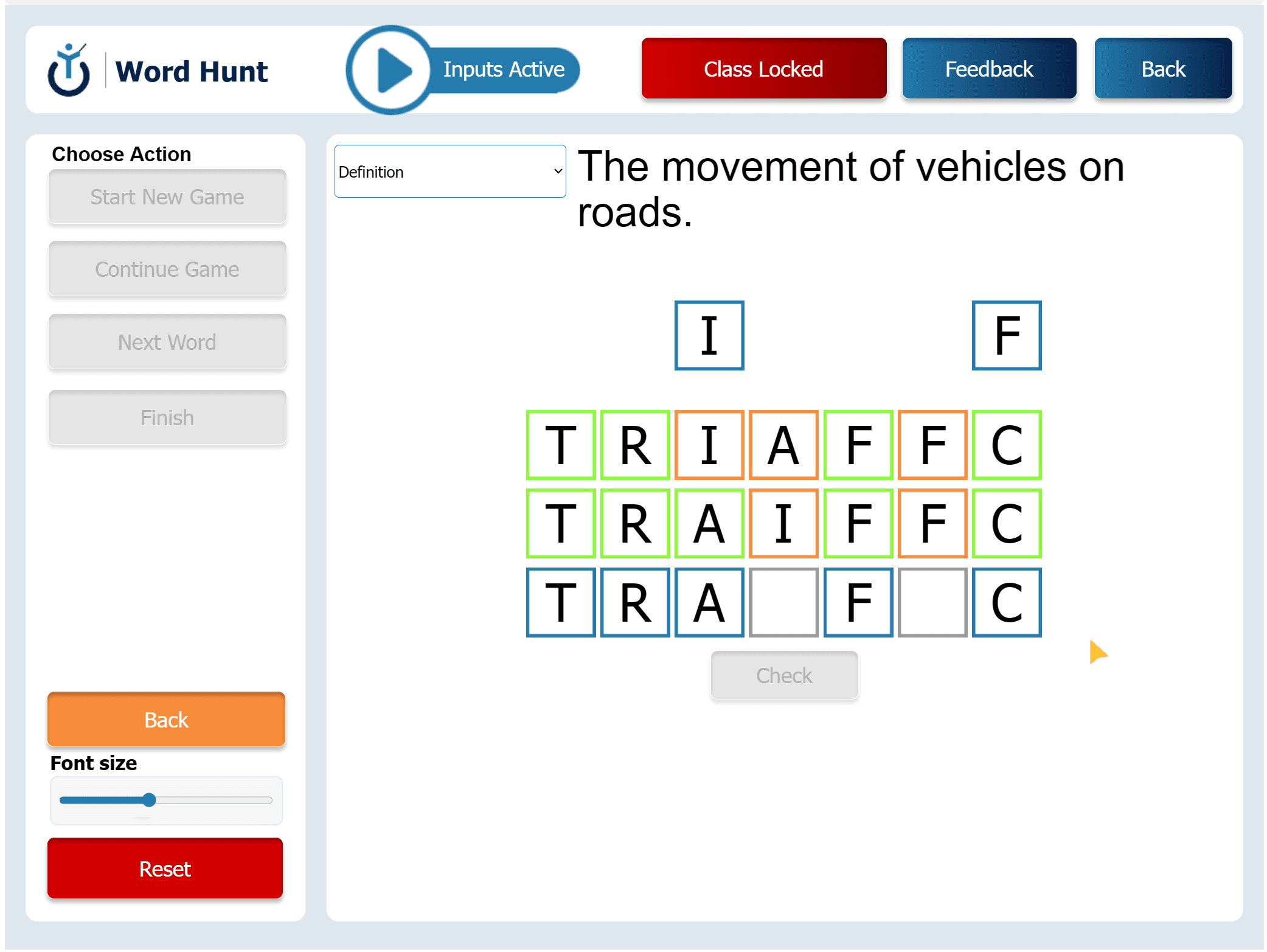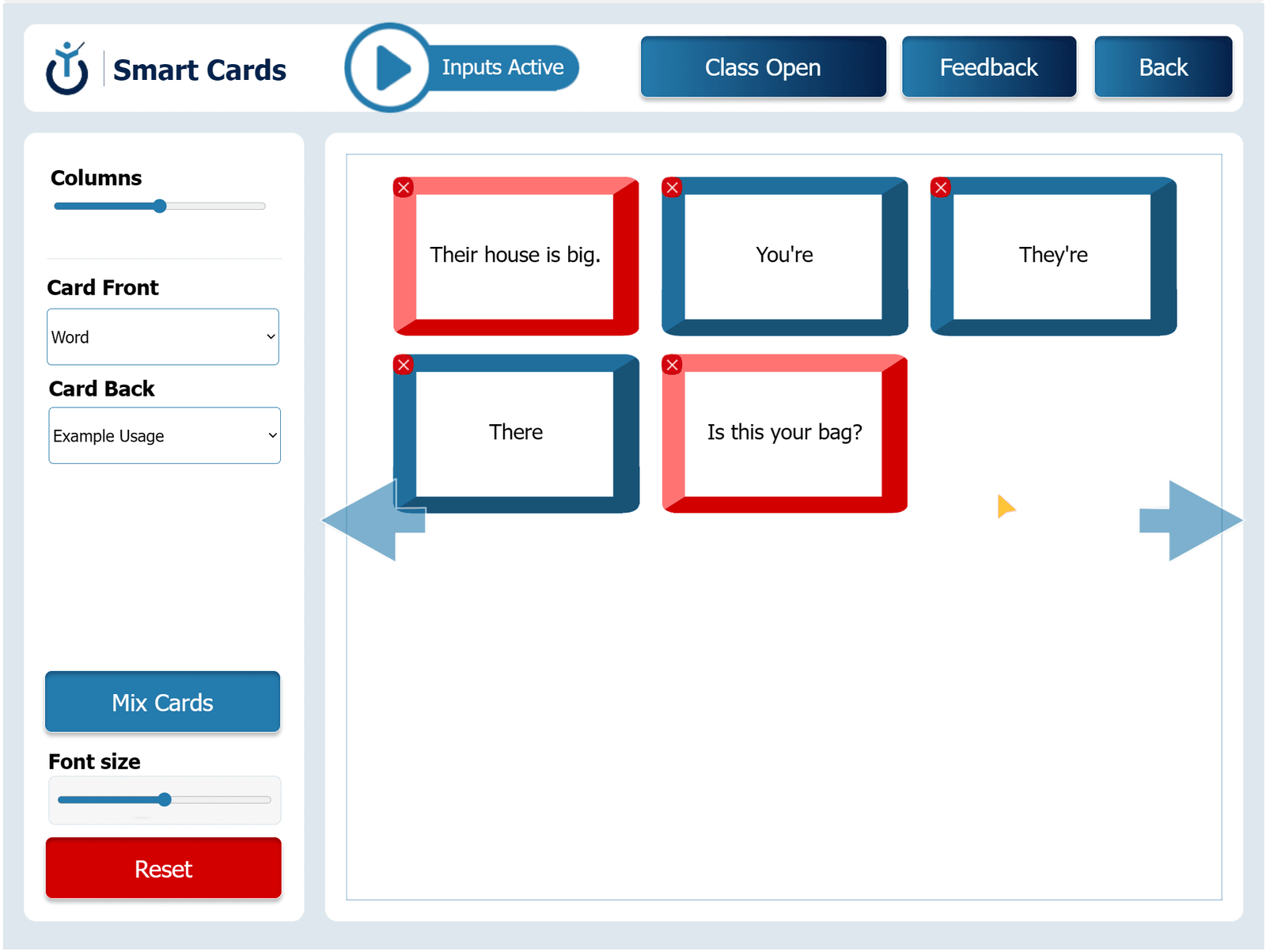Image Insights helps students learn vocabulary by looking closely at pictures. Students choose an image and match words to what they see. They can label objects, describe feelings, or guess what the picture shows. Teachers can ask questions to help students notice more details. This activity builds strong language and observation skills while keeping class fun and creative.
Describe the Details
Objective: Use new words to describe different parts of an image.
Instructions: Students look at the image and label parts using vocabulary words. These can be things they see (like "bridge" or "umbrella") or feelings the image gives them (like "peaceful" or "exciting").
Follow-up: Students share their labels and talk about what they noticed. The teacher can ask if any words are special for this image.
Mood Match
Objective: Learn words that describe the mood or feeling of an image.
Instructions: Students choose one word to describe the mood of the image (like "happy" or "lonely"). They then explain why they chose it, using details from the picture like colors or faces.
Follow-up: Compare answers and talk about how people can feel different things when looking at the same image.
Sensory Snapshot
Objective: Use words for the five senses to describe an image.
Instructions: Students describe what the scene might sound like, smell like, feel like, look like, or even taste like. For example, they might say “warm sunshine,” “soft petals,” or “sweet festival snacks.”
Follow-up: Share the sensory ideas. The teacher helps expand any short answers and adds new vocabulary where needed.
Find the Feature
Objective: Guess word meanings by using clues in the picture.
Instructions: The teacher gives a new word and a short hint (for example: “You use this to keep the sun off your head”). Students try to guess which item in the picture matches the word.
Follow-up: After guessing, the teacher shares the meaning and points to the correct part of the image. Students repeat the word and use it in a sentence.
Guess the Word
Objective: Build vocabulary by naming or describing items in the picture.
Instructions: The teacher clicks on different parts of the image. Students take turns giving a word for that part (a noun or adjective). For example, they might say “visitor” or “traditional.”
Follow-up: Make a list of all the words and talk about which words could also describe other parts of the image.