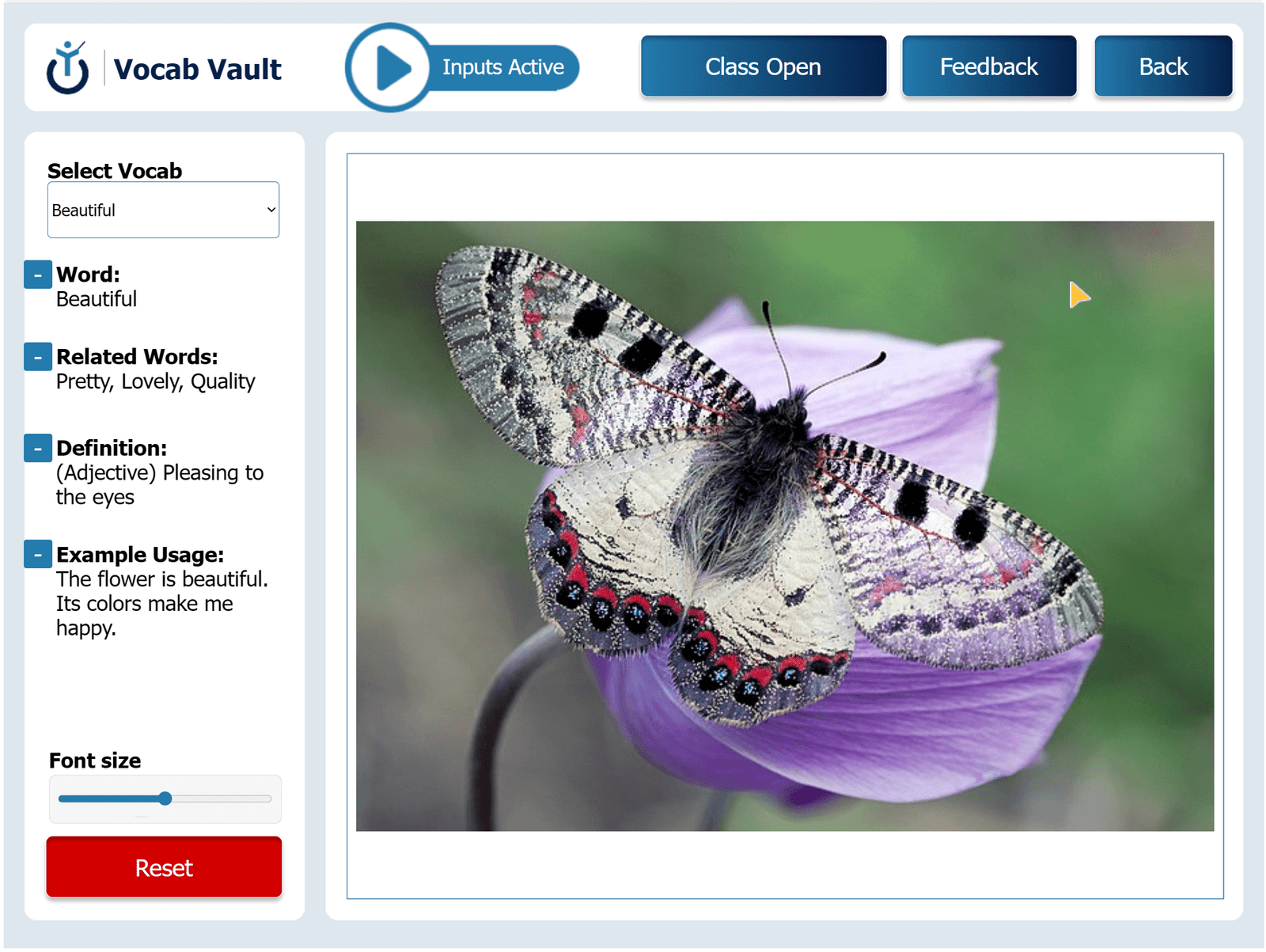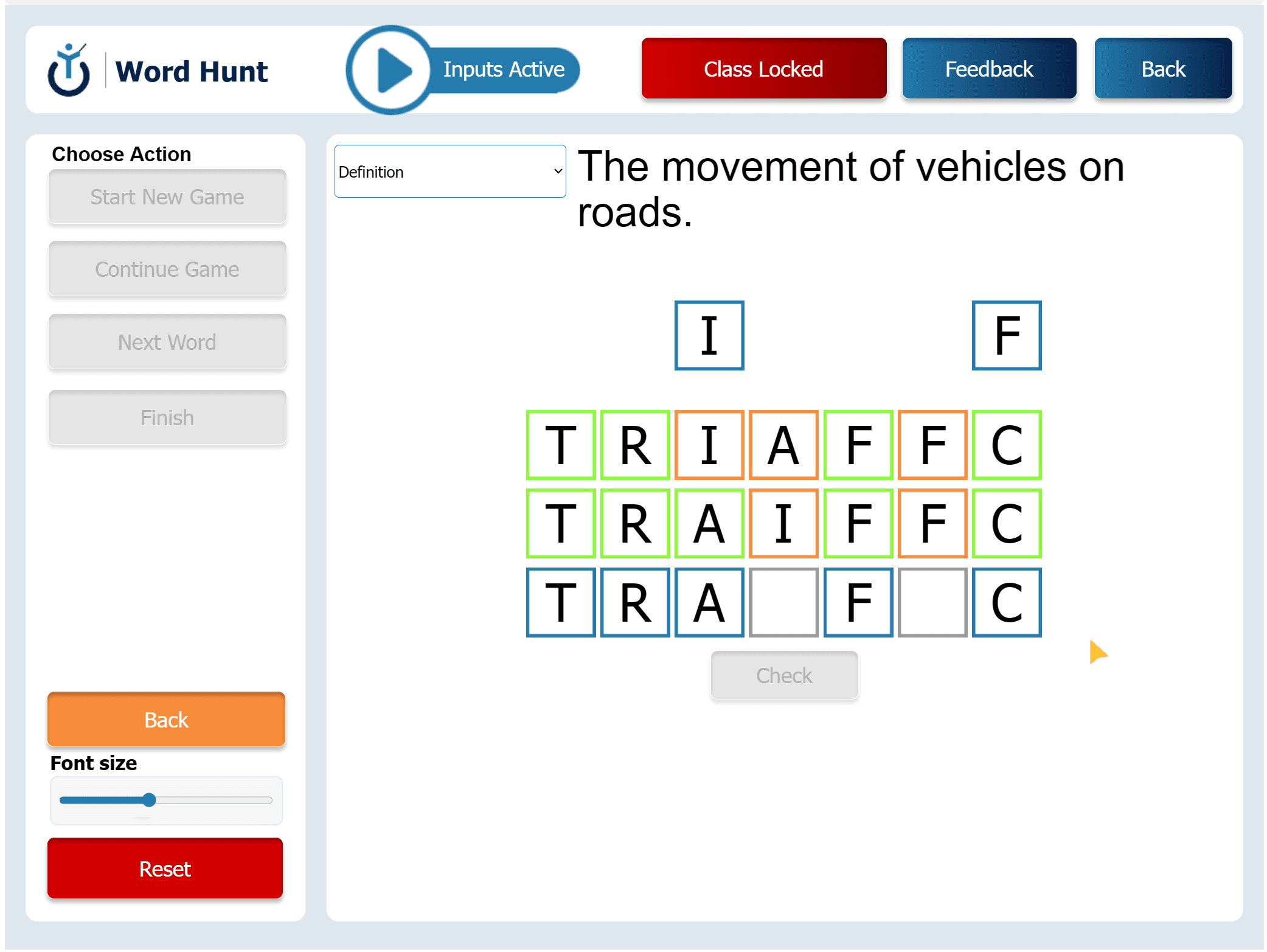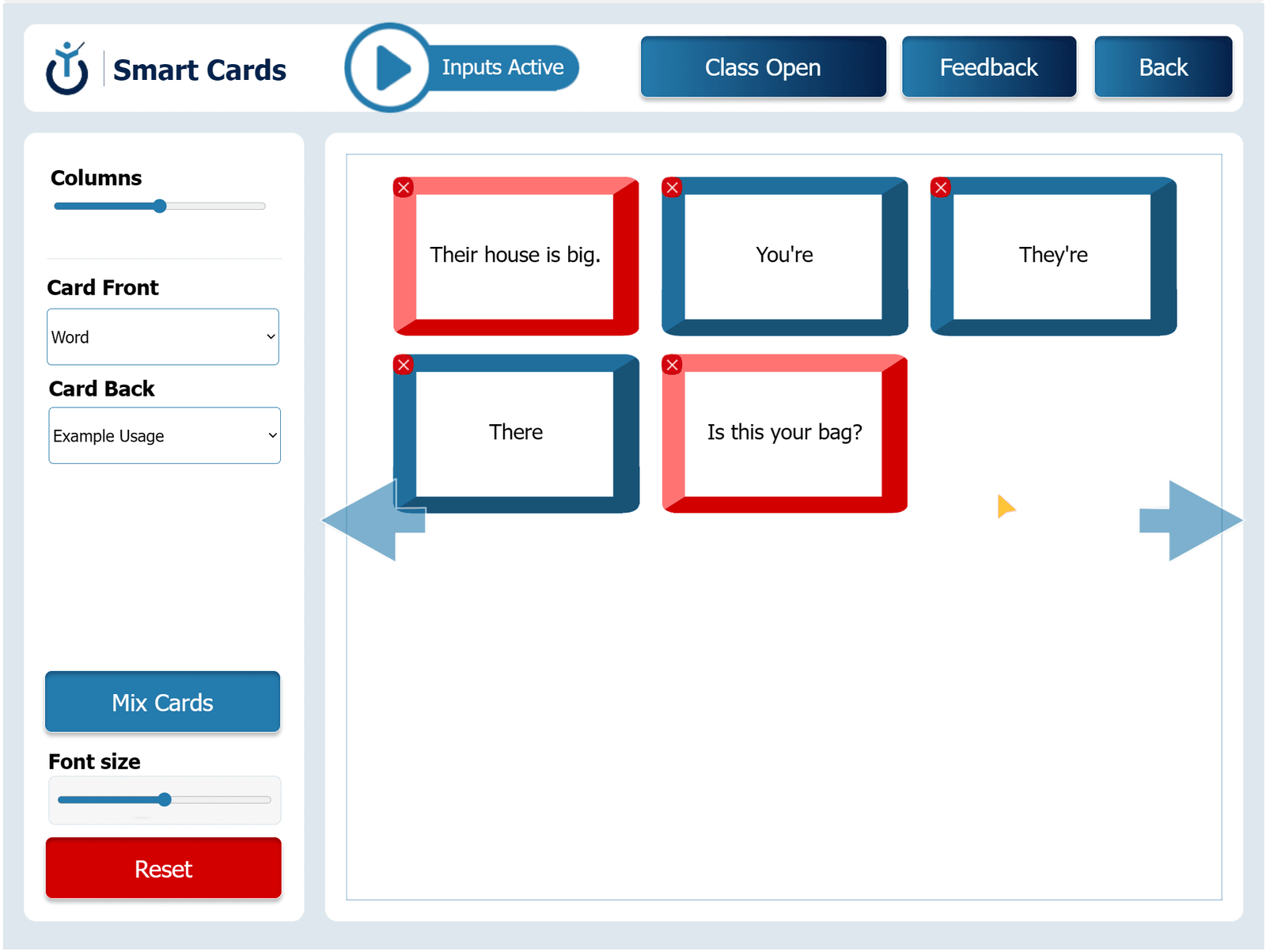Vocab Vault helps students learn and remember vocabulary using clear definitions, example sentences, and related words. Students choose a word from the dropdown to explore what it means and how to use it. The teacher can add pictures to help explain the word. This activity makes learning vocabulary more visual, clear, and connected to real life.
Personal Connections
Objective: Connect new vocabulary to real life.
Instructions: Students choose a word and describe something from their own life that matches the meaning. For example, if the word is “beautiful,” they might say, “My garden is beautiful in the spring.”
Follow-up: Students share their examples. The teacher helps compare their ideas with the example sentence in the Vault.
Word Stories
Objective: Practice using vocabulary in storytelling.
Instructions: Students choose a word and the teacher gives them a short idea to start a story. The student writes or says a short story using that word in a natural way.
Follow-up: The teacher asks how the word helped tell the story and if it could be replaced with a different word.
Common Conversation
Objective: Understand how vocabulary is used in different situations.
Instructions: Students read the example sentence and definition for a word. They then think of different places or times where the word could be used (for example, in school, at home, or on a trip).
Follow-up: Students share their ideas. Then they try saying or writing the opposite of the word in a new sentence to compare the meaning.
Agree, Disagree, or Expand
Objective: Talk about how related words are the same or different.
Instructions: Students look at the related words shown in the Vault (like “pretty,” “lovely,” “quality”). They say which ones feel close in meaning and which feel different.
Follow-up: Students try to add one new word that is also related. The teacher asks why they chose that word and how it compares to the others.
Story Starter
Objective: Use vocabulary to create stories step by step.
Instructions: The student uses the word in the first sentence of a story. The teacher then gives a new word for the next sentence. The story continues with a new word each time.
Follow-up: At the end, the class or teacher looks at how each word changed the story and helped build the meaning.