Power On and Learn: Essential Vocabulary for Devices, Apps, and Everyday Tech Use
From classrooms to offices to everyday life, technology is everywhere—and so is the language that comes with it. Tech and gadgets vocabulary gives ESL students the essential tools to talk about devices, software, and digital tasks with clarity and confidence.
For many learners, understanding words like device, laptop, desktop, and monitor makes it easier to use and talk about the tools they interact with daily. Whether they’re filling out online forms, attending virtual classes, or working on a computer at their job, this vocabulary bridges the gap between what they use and what they can describe in English.
This pack also introduces essential input and output terms like keyboard, mouse, touchpad, print machine, and scanner. These are the kinds of words that often appear in tech support situations or digital learning instructions—making them extremely practical for both academic and professional settings.
Going deeper, the set helps students talk about what’s inside the machine. Words like software, hardware, operating system, program, and application let learners describe not just what they use, but how it works. This opens up conversations around digital literacy, troubleshooting, and even tech preferences—valuable for learners preparing for office or IT-related roles.
It doesn’t stop there: document, spreadsheet, database, file, slide show, and directory give learners the language to work in business environments, manage tasks, and present ideas. These terms are key for students entering higher education or professional training programs, where digital communication and organization are vital.
This is one of the most future-focused sets you can teach. It helps students become not just English users, but confident digital citizens.
If you have not added the ‘Tech and Gadgets’ pack, now is the time to plug it in. This pack supports academic achievement, workplace readiness, and everyday confidence in a digital world. Add it to your curriculum and help your students power up their English, one click at a time.